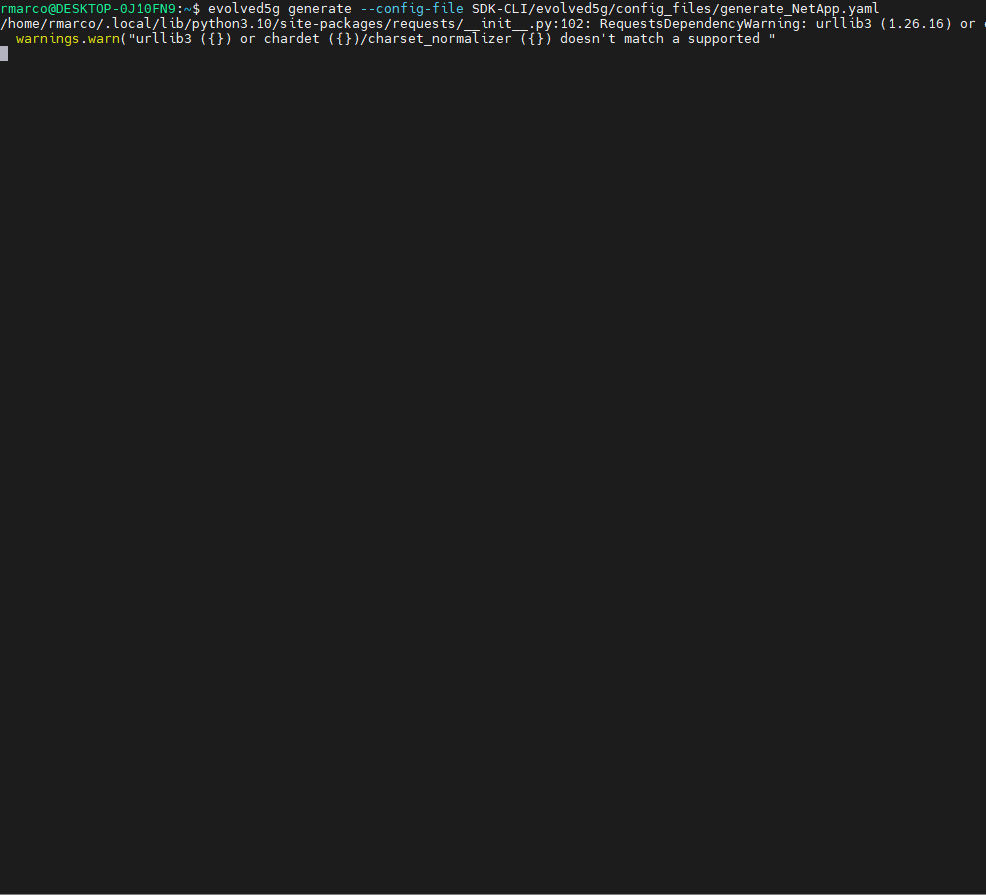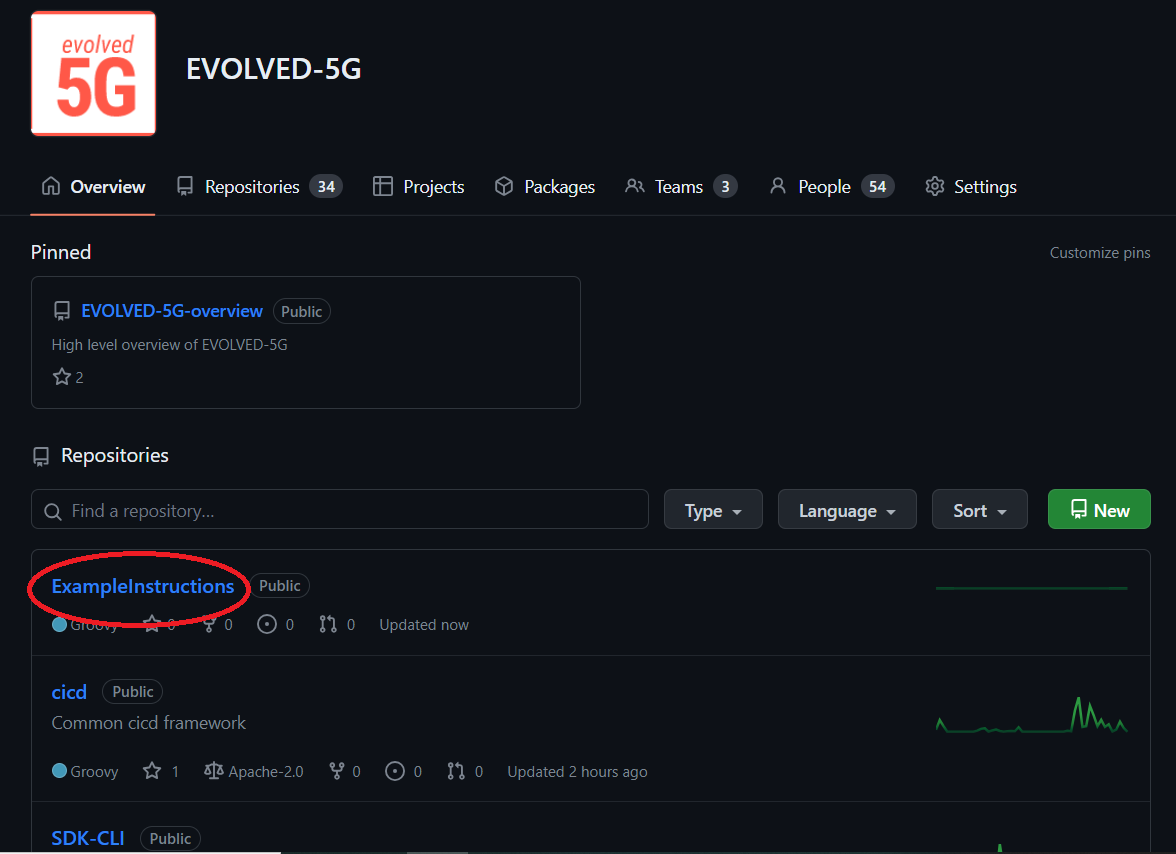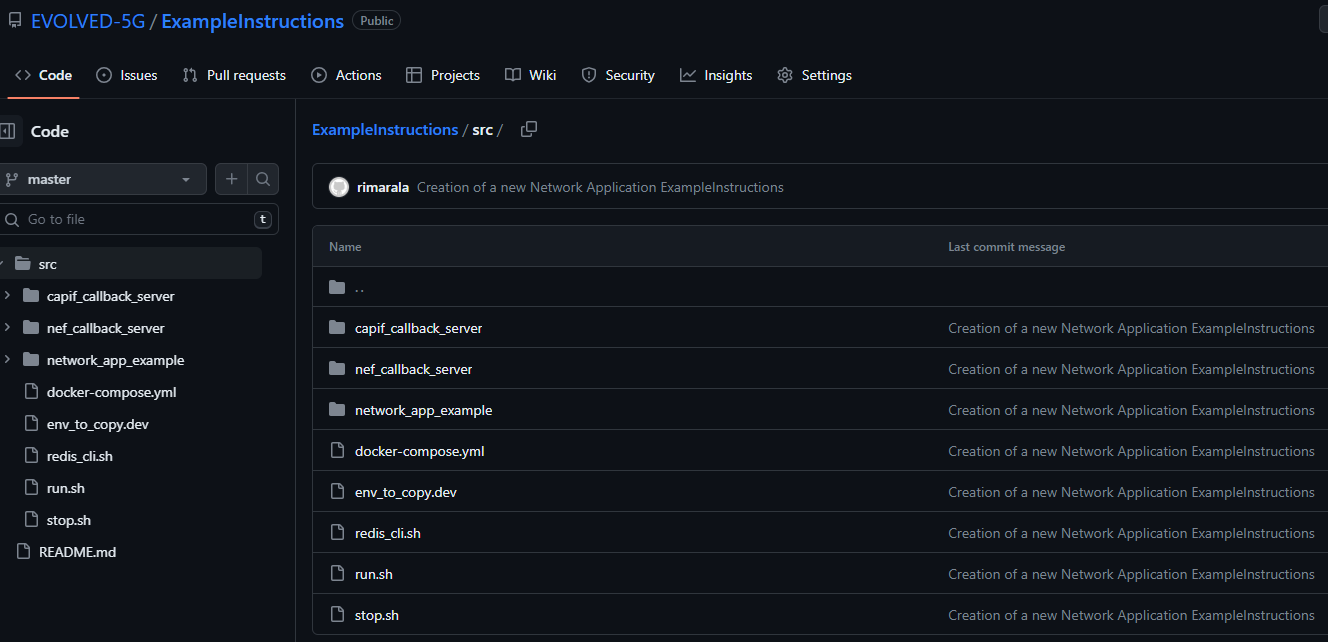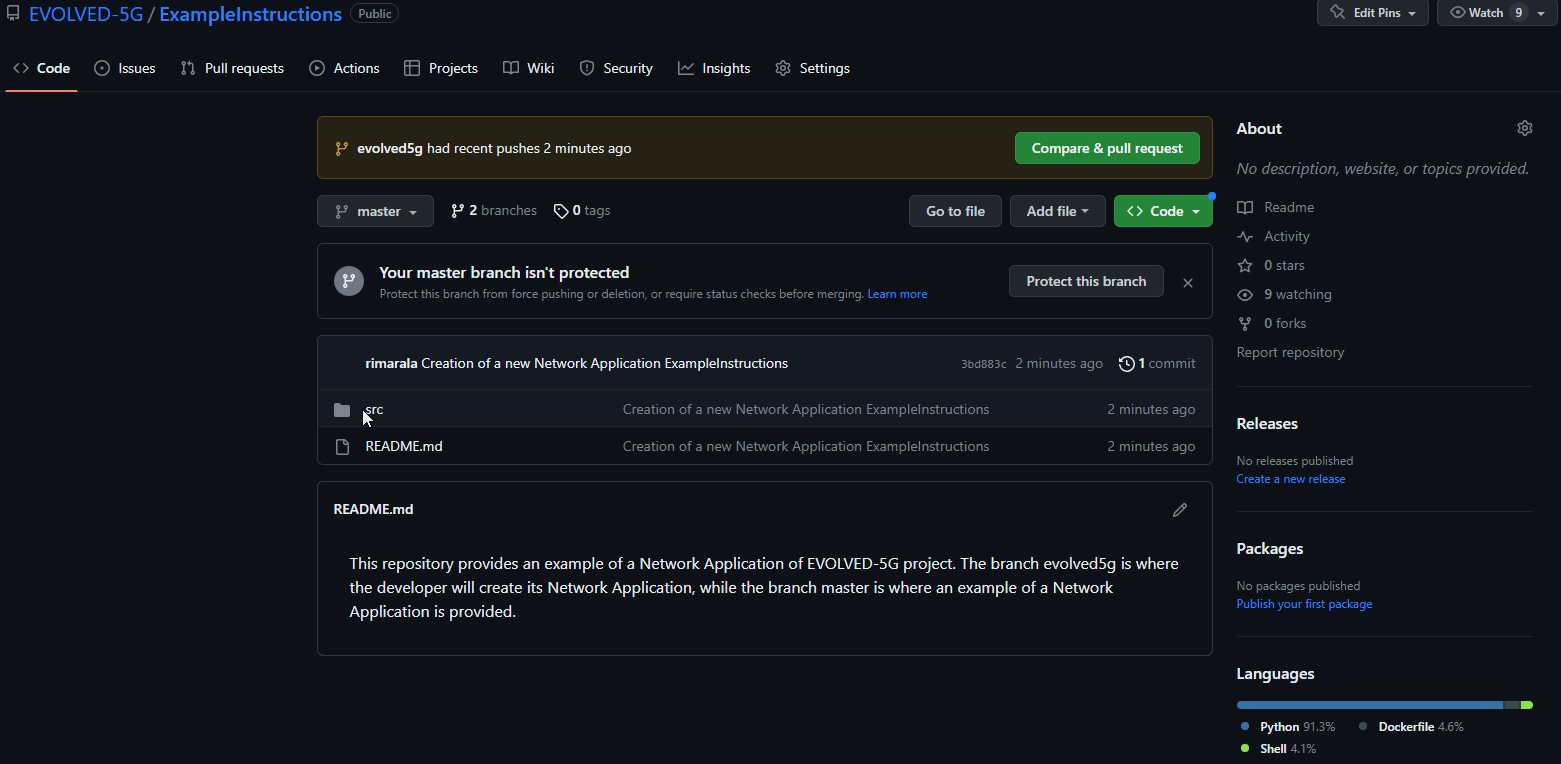SDK - usage
Once the SDK is installed (Installation) is installed you will be able to generate (create) a repository for your NetApp. To know how to perform the different options available in the SDK, run the following command:
$ evolved5g
A help message will be shown, explaining the commands to execute.
Generate
To generate a new NetApp repository run the following command.
$ evolved5g generate --config-file <path to the user configuration file>
You will need to pass a config (yaml) file with some inputs. You have to create your own yaml file as same as the one in the SDK-CLI repository, that can be found here: https://github.com/EVOLVED-5G/SDK-CLI/blob/master/evolved5g/my-custom-config.yaml
The help command, will show you how other available options
$ evolved5g generate --help
If you get an error saying cookiecutter command not found please do set the correct PATH as following:
In Linux:
Uninstall cookiecutter
# Add ~/.local/ to PATH
$ export PATH=$HOME/.local/bin:$PATH
$ source ~/.bash_profile
Install cookiecutter
In Windows:
> set PATH=%PATH%;C:\YOUR\PATH\
Then run the following command ssh -vT git@github.com to check the SSH connection is up and running without any problem.
Now, you can execute evolved5g generate --config-file <path-to-your-config.yaml> providing the path of your yaml file.
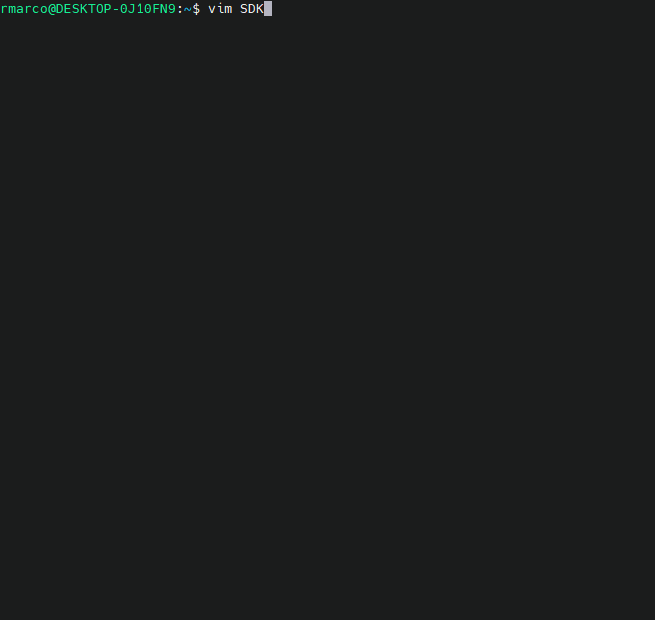
Then the repository is created in your local computer as well as remotely in GitHub.
If you go to https://github.com/EVOLVED-5G you will see that the repository has been successfully created:
It will create a specific branch (evolved5g) which will be used by the CI/CD for verification and validation purposes. An example is provided in master branch. You will see the src folder with a docker compose and a script (run.sh) to launch the Network App. It is important to remind that in order to have a fully functional example, it is mandatory to have NEF and CAPIF already up and running in your machine/container. Below can see the file structure created.