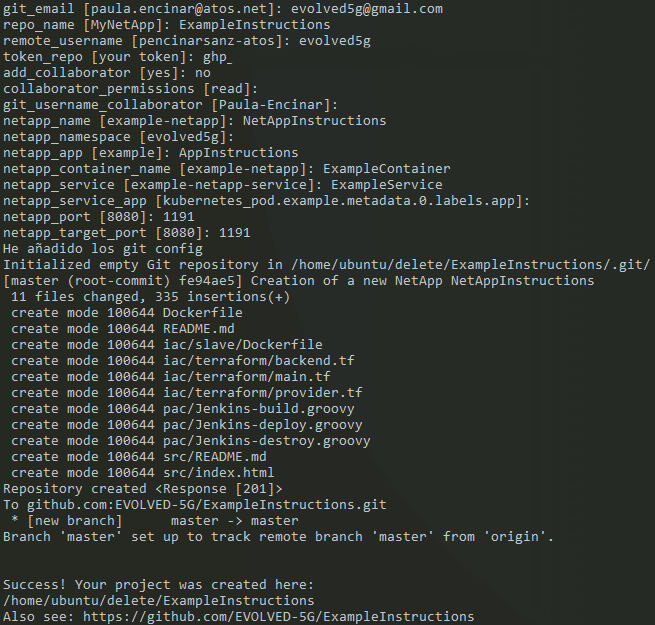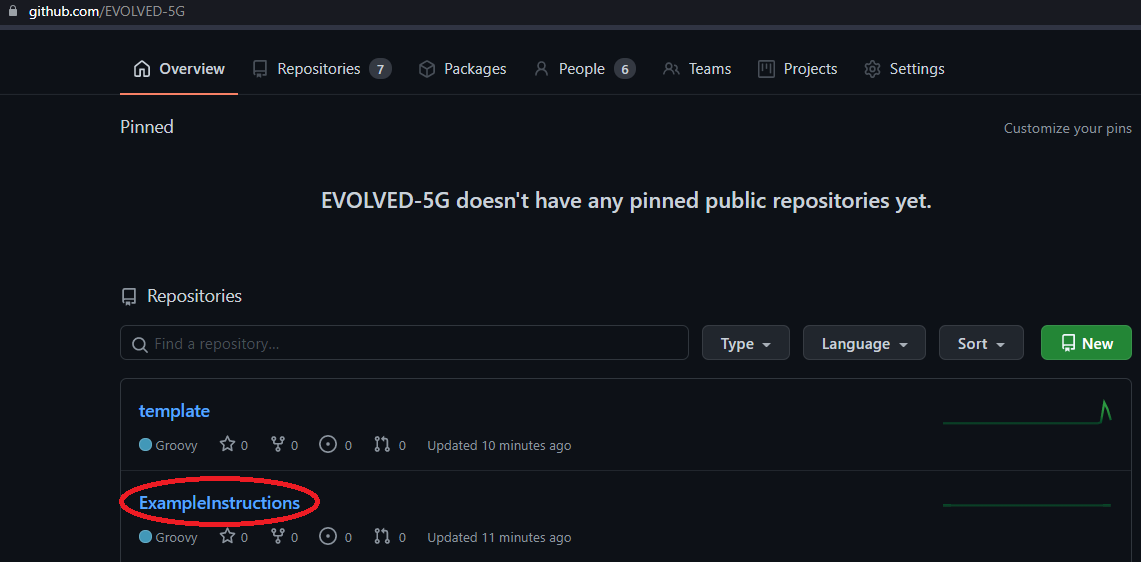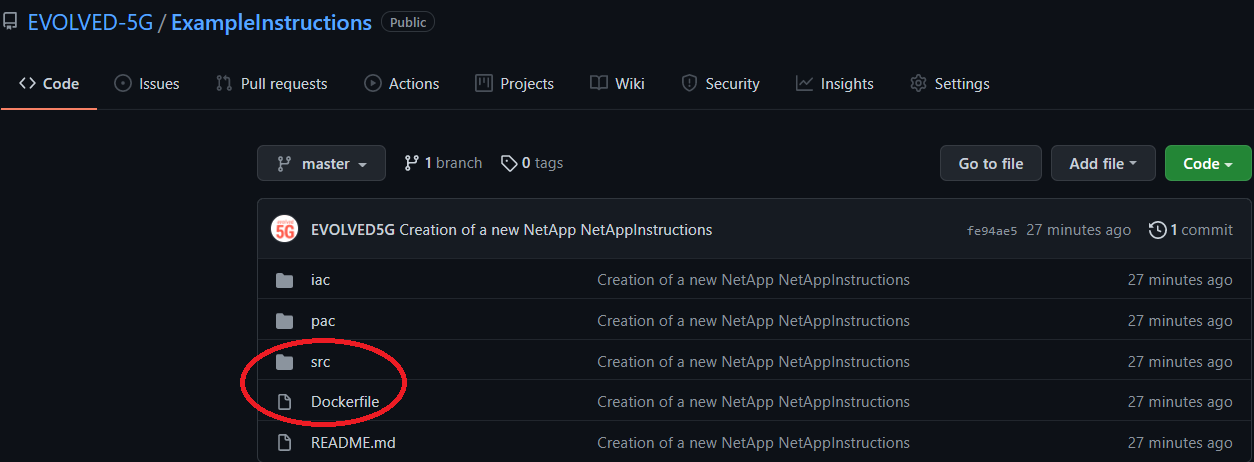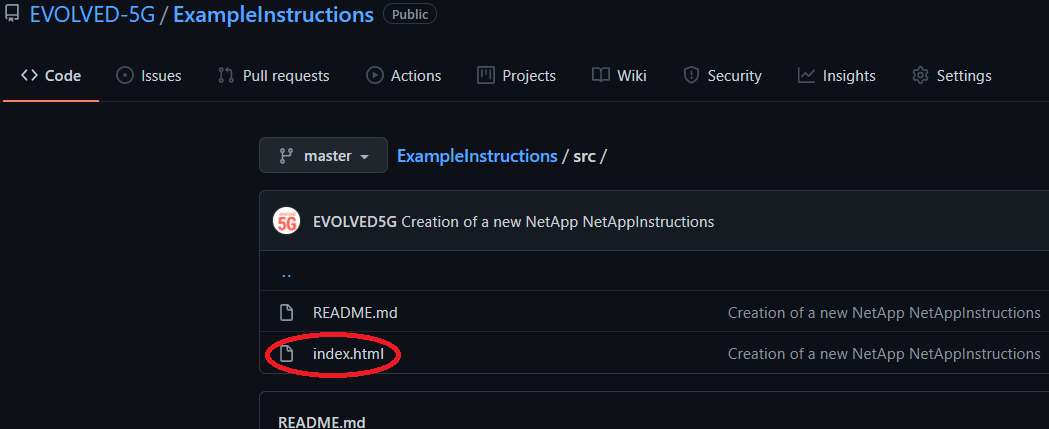CLI¶
Run the following command to access the documentation/help page and read about the various options
$ evolved5g
Generate¶
To generate a new NetApp project run the following command. You will be asked for some inputs such as the repoName, packageName etc
$ evolved5g generate
or to learn more about the available options
$ evolved5g generate --help
If you get an error saying cookiecutter command not found please do set the correct PATH as following:
In Linux:
Uninstall cookiecutter
# Add ~/.local/ to PATH
$ export PATH=$HOME/.local/bin:$PATH
$ source ~/.bash_profile
Install cookiecutter
In Windows:
> set PATH=%PATH%;C:\YOUR\PATH\
Then run the following command ssh -vT git@github.com to check the SSH connection is up and running without any problem. If the command “evolved5g generate” does not give you any problem, then automatically will start to ask you some inputs to create your NetApp repository. At some point you will be asked if you want to add a collaborator, if you choose NO, you will receive two more inputs regarding this, please just ignore it, press enter leaving it by default, no further action will be taken, no collaborator will be added, it is a bug which will be fixed any time soon.
Finally, when this command is executed, you will see something like the following image, in which you have to enter the values requested, like the example you can see between brackets, for the execution to be completed:
If you access GitHub once you have seen that output in your terminal, you will see that the repository has been successfully created:
It will create a specific branch (evolved5g) which will be used by the CI/CD for verification purposes. A dummy example (nginx server) will be created in both branches (master and evolved5g) which allow to directly run a pipeline using such branch i.e., build (following TID instructions) and check that it works. You will see a Dockerfile and inside the src folder a dummy html file as an example. Below can see the file structure created.
When the repository is created you will be at branch evolved5g, so the push must be done there, in case you want to work with master (branch) you have to execute git checkout master and then do the push (git push -u origin master), to know in which branch you are, just execute git branch.